Add images / logo to video
Set image backgrounds. Add your logo to corner. Protect your work with image watermark. Add branding touch to your video by using a transparent picture of yours. Upload images to your media library. Use them anytime you want. Place them anywhere, use transitions, customize, or modify where in the video your images should appear. Create eye-catching videos consistent with your brand. You're in full control.
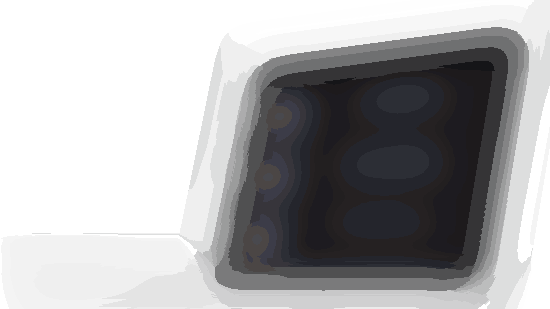

Add Images or a Logo To Your Video In Seconds
Upload your video. Drag and drop from your device, use direct link, or upload from Google Drive or Dropbox for super fast uploads and better team collaboration.
Add an image or logo to your video. Create brand-friendly, eye-catching videos in minutes. ContentFries gives you the ability to add logos, pictures, headlines, captions and other assets to your videos in minutes.
Transitions and timings supported. Add transitions for a more polished look. You can also modify a duration of an image or logo, so it will appear only in a specific part of the video.